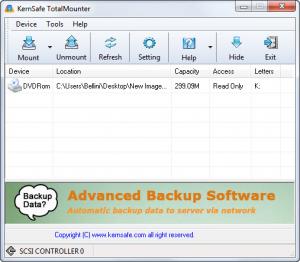TotalMounter
2.01
Size: 42.52 MB
Downloads: 4923
Platform: Windows (All Versions)
Virtual image files have many uses, but they come in various formats and some of them are not supported by all mounting applications. TotalMounter provides support for a wide range of virtual image formats. The application is lightweight and it works fast, so you can mount almost any virtual image at a moment's notice. Additionally, TotalMounter gives you the possibility of creating new image files, in ISO and IMG format.
The application is free and you can have it up and running in no time. The installation process does not involve any complex settings, but you have to allow the wizard to install a few drivers. Fortunately, you don't have to reboot the computer when the operation is complete.
Mounted images are displayed in a list, on the application's compact user interface. Options for mounting and unmounting existing images or creating new ones can be found on a toolbar. You can find separate options for mounting standard disc images, virtual re-writable discs, safe image disks, VHD files and iSCSI devices. To mount one of the aforementioned items, you only need to select it on a standard Open dialog.
The application's re-writable CD and DVD emulation capabilities allow you to write new files or modify existing ones on the virtual images. Besides mounting ISO, IMG or VHD files, you can also create new ones. TotalMounter allows you to choose between virtual CDs, DVDs and Blu-ray discs and you can also define their capacity. Furthermore, you can encrypt IMG and VHD files, when creating them, if you wish to protect your data.
Pros
The application is capable of mounting almost any image file. It also allows you to create ISO images, as well as encrypted IMG and VHD files. It comes with a user friendly interface and its options are very easy to understand.
Cons
TotalMounter doesn't work on Windows 8. If you encounter a new type of virtual image file, you won't have any problems mounting it with TotalMounter.
TotalMounter
2.01
Download
TotalMounter Awards

TotalMounter Editor’s Review Rating
TotalMounter has been reviewed by Frederick Barton on 30 Jan 2014. Based on the user interface, features and complexity, Findmysoft has rated TotalMounter 4 out of 5 stars, naming it Excellent